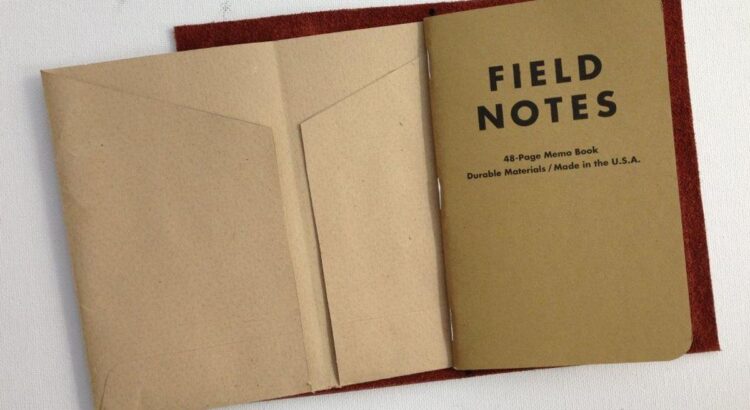The nostalgia of old pocket PCs can be more than just a fond memory. With a bit of creativity and technical know-how, these vintage devices can be transformed into unique decorative items, educational tools, or even integrated with modern technology. Discover how to breathe new life into your old pocket PCs with these DIY projects and repurposing ideas, turning what might seem like obsolete technology into something innovative and functional.
Key Takeaways
- Old pocket PCs can be repurposed into decorative pieces, art installations, or thematic displays, adding a touch of vintage charm to any setting.
- Components from pocket PCs, such as screens and processors, can be harvested for use in custom tech projects or for educational purposes in learning about electronics.
- These vintage devices can serve as an excellent introduction to computing basics and programming on legacy systems for educational environments.
- Integrating old pocket PCs with modern technology can lead to innovative uses, such as secondary controllers or as part of a network of IoT devices.
- Upcycling pocket PCs for practical applications can include creating home automation systems, custom communication devices, or DIY smart gadgets with a retro core.
Reviving Vintage Charm: Creative Uses for Old Pocket PCs

Transforming Pocket PCs into Decorative Pieces
I’ve always been fascinated by the potential of old technology to take on new life. Repurposing pocket PCs as decorative pieces can be a delightful way to honor their vintage charm while adding a unique touch to your living space. Here’s how I approach this creative endeavor:
- Identify the aesthetic you want to achieve. Do you prefer a sleek, modern look, or something more rustic?
- Select the pocket PC that fits your theme. Consider its color, shape, and size.
- Gather additional materials such as frames, stands, or complementary decorative elements.
- Assemble your piece, ensuring it’s both visually appealing and stable.
In this process, the key is to blend the old with the new, creating a conversation piece that sparks interest and nostalgia.
While some may see these devices as obsolete, I view them as a canvas for creativity. By integrating them into my home decor, I not only pay homage to the era they represent but also give them a new purpose. It’s a small step in a larger movement to repurpose sentimental items, breathing new life into what might otherwise be forgotten.
Incorporating Vintage Devices into Art Installations
I’ve always been fascinated by the intersection of technology and art. It’s thrilling to repurpose old pocket PCs into components of larger art installations. These relics of the past can become part of a narrative, telling a story about the evolution of technology and its impact on society.
For example, I recently integrated several pocket PCs into a mixed-media sculpture. The process involved:
- Selecting devices that visually complement each other
- Arranging them to create a cohesive aesthetic
- Wiring them to display synchronized content
This approach not only recycles the old technology but also gives it a new lease on life as part of a contemporary artwork.
The challenge is to ensure that the technology doesn’t overshadow the artistic vision but rather enhances it. By carefully curating and modifying these devices, they can add a layer of depth and intrigue to any piece.
Themed Display Collections Featuring Old Pocket PCs
I’ve always been fascinated by the evolution of technology, and there’s something particularly charming about old Pocket PCs. They remind us of a time when personal computing was just finding its feet in the palm of our hands. Creating a themed display collection can turn these vintage devices into a conversation piece, showcasing the history and progression of mobile computing.
- Era-based Themes: Group Pocket PCs by their release decades to illustrate technological advancements.
- Manufacturer Highlights: Dedicate sections to notable brands and their iconic models.
- Innovative Milestones: Feature devices that introduced significant features or design changes.
Embracing the aesthetic of a bygone era, I find that arranging these devices with period-appropriate accessories and literature adds depth to the display. It’s not just about the gadgets; it’s about capturing the essence of their time.
Whether for personal enjoyment or public exhibition, these collections can serve as educational tools or simply as a nostalgic trip down memory lane. It’s a creative way to repurpose what might otherwise be forgotten relics of the digital age.
Tech DIY: Building Projects with Pocket PC Components

Repurposing Screens for Custom Displays
I’ve always been fascinated by the potential of old technology to find new life in unexpected ways. Repurposing the screens of pocket PCs for custom displays is a perfect example of this. These screens, once cutting-edge, can now serve as unique and personalized elements in a variety of projects.
For instance, I’ve seen a pocket PC screen transformed into a dynamic picture frame, cycling through digital art or family photos with a vintage flair. Another intriguing project involved integrating the screen into a custom dashboard for a home automation system, providing a retro look while displaying modern functionality.
Here’s a simple list of ideas to get you started:
- Digital picture frame with a retro twist
- Custom dashboard for home automation
- Secondary display for Raspberry Pi projects
- Vintage-style gaming screen
The beauty of these projects lies not just in the aesthetic appeal but also in the satisfaction of giving new purpose to old technology. It’s a testament to the ingenuity of DIY enthusiasts and a nod to the enduring value of well-made hardware.
Remember, while monitors are peripherals that don’t typically use software, the screens from pocket PCs can be repurposed with the right technical know-how. It’s a rewarding challenge that pays homage to the past while embracing the possibilities of the future.
Utilizing Processors for Basic Computing Tasks
I’ve discovered that the processors in old Pocket PCs, despite their age, can still pack a punch for certain applications. Their simplicity and efficiency can be quite surprising, especially when repurposed for basic computing tasks. For instance, I’ve successfully used these processors to run lightweight servers, perform simple data processing, and even control other electronics in DIY projects.
- Lightweight web server
- Simple data processing tasks
- Control systems for other electronics
The beauty of repurposing these processors lies in their unexpected capability to handle tasks that are still relevant today.
It’s fascinating to see how the design philosophies of the past, with their focus on specific instructions, have evolved into the RISC platforms we use today. The processors from these old devices may not match the power of modern laptops or PCs, but they offer a unique opportunity for enthusiasts to experiment with the roots of current technology. And for those who are particularly inventive, an old Pocket PC processor can even substitute for a Raspberry Pi in some projects.
Harvesting Components for Electronics Hobbyists
As an electronics enthusiast, I find a certain joy in dismantling old Pocket PCs to harvest their components. These tiny treasures can be repurposed in countless ways, breathing new life into modern projects. For instance, the tactile switches, LEDs, and even the small motors that once powered stylus detection can find a new home in custom builds or educational kits.
Here’s a quick rundown of components typically found in Pocket PCs that can be reused:
- LCD screens for custom display projects
- Microprocessors for simple computing tasks
- Memory chips for data storage experiments
- Power management circuits for energy-related applications
- Audio components for sound-based projects
Embracing the spirit of recycling, I ensure that each part serves a purpose beyond its original design. This not only saves money but also contributes to a more sustainable approach to electronics.
It’s fascinating to see how these components, once cutting-edge technology, can still be valuable to hobbyists today. By integrating them into new circuits, we not only honor their past but also inspire innovation for the future.
Pocket PCs as Educational Tools

Teaching the Basics of Computing
I’ve always believed that the best way to understand modern technology is to start with the foundations. Old Pocket PCs are perfect for teaching the basics of computing, as they embody the core principles of computer architecture in a tangible, hands-on way. By using these devices, students can learn about the fundamental building blocks of computers, such as processors, memory, and input/output systems.
In my experience, starting with the basics, such as how data flows through a system, sets a solid foundation for more advanced learning. It’s fascinating to see students’ reactions when they connect the theoretical concepts they’ve learned with the physical components in front of them.
Here’s a simple outline of topics I cover when using Pocket PCs as teaching tools:
- Introduction to hardware components
- Basic programming concepts
- Data storage and memory utilization
- Input/output operations and user interface
Each session is an opportunity to demystify the magic behind the screen, showing that at its heart, a computer is a collection of simple, logical parts working together. The class started with the basics of using flip flops to build registers and memory, program counters, etc. We had to demonstrate the state of every register at every step, reinforcing the lesson that computers are fundamentally predictable machines.
Programming Practice on Legacy Systems
I’ve always been fascinated by the intricacies of older computing systems. There’s something about the limitations and the need for efficiency that makes programming on them a unique challenge. For instance, the Tandy Pocket Computers, despite their limitations, provided a platform for learning the essentials of coding. I remember the CAP-X and COMP-X models, which, despite some quirks, were part of my journey in understanding the fundamentals of programming.
One of the most interesting aspects of using these vintage systems is the direct interaction with the hardware. Unlike modern computers, where layers of abstraction separate the programmer from the machine, pocket PCs like the IBM 801 allowed you to get closer to the metal. This mainframe computer, initially designed as a phone switch, was repurposed into a general-purpose processor, embodying the shift towards RISC architecture. It’s a testament to the fact that the entire system is being redeveloped, not just the original hardware.
Here’s a simple list of reasons why programming on legacy systems can be beneficial:
- It teaches resourcefulness due to limited computing resources.
- You gain a deeper understanding of computer architecture.
- It encourages optimization and efficiency in coding.
- There’s a sense of accomplishment in overcoming hardware constraints.
Embracing these old systems for programming practice isn’t just about nostalgia; it’s about appreciating the evolution of computing technology and learning to work within constraints that can lead to innovative solutions.
Understanding Electronics Through Disassembly
I’ve always been fascinated by the inner workings of technology, and there’s no better way to satisfy that curiosity than by disassembling an old Pocket PC. Taking apart these devices not only demystifies the technology but also provides invaluable hands-on experience. It’s like a puzzle, where each component plays a crucial role in the overall functionality.
Here’s a simple guide to get you started:
- Identify and organize the tools you’ll need: screwdrivers, tweezers, and an anti-static mat.
- Carefully remove the back cover and battery to expose the internal components.
- Detach the screen, motherboard, and other parts, taking note of their connections and layout.
- Examine each component, such as the CPU, RAM, and storage, to understand their purpose.
By methodically disassembling a Pocket PC, you not only learn about the hardware but also gain the ability to diagnose and repair similar devices. This knowledge is particularly useful for those interested in electronics repair or restoration projects.
Remember, the goal is not just to take everything apart, but to also consider how you might repurpose these components. Whether for educational purposes or personal projects, the possibilities are endless.
Integrating Pocket PCs with Modern Technology

Using Pocket PCs as Secondary Controllers
I’ve discovered a fascinating way to breathe new life into old Pocket PCs by turning them into secondary controllers for various devices. These vintage gadgets can complement our modern setups, offering a unique blend of nostalgia and functionality. For instance, I’ve successfully repurposed a Pocket PC to control a media center, manage smart home devices, and even as a remote for presentations.
Here’s a quick rundown of potential uses:
- Media center remote
- Smart home device manager
- Presentation clicker
- Custom game controller
Embracing the DIY spirit, I’ve found that integrating these old devices with current technology not only saves them from obsolescence but also provides a satisfying project with practical outcomes. The process involves some tinkering, but the result is a personalized tool that stands out from the crowd.
While the processing power may not match that of contemporary computers, the charm and utility of a Pocket PC as a secondary controller are undeniable. It’s a testament to the versatility and enduring design of these once cutting-edge devices.
Creating a Network of IoT Devices
I’ve always been fascinated by the potential of integrating vintage technology with modern innovations. Creating a network of IoT devices using old Pocket PCs is not just a nod to the past, but a sustainable approach to repurposing technology. By leveraging the processing power of these devices, albeit limited, we can manage simple tasks within a smart home or office environment.
For instance, I recently embarked on a project that involved an ESP32 chip to breathe new life into a vintage Minitel terminal. The ESP32 served as a bridge, providing WiFi connectivity to the terminal, which was originally designed for telephone line networking. This is a prime example of how old CPUs can still be relevant when paired with new components to fulfill current technological demands.
In this journey of technological fusion, the key is to understand the capabilities and limitations of the Pocket PC components. With this knowledge, we can create a network that is both functional and reminiscent of the digital era that paved the way for today’s advancements.
Here’s a simple list to get started on such a project:
- Identify the functional components of the Pocket PC.
- Choose a modern microcontroller, like the ESP32, that can interface with the Pocket PC.
- Develop a translation layer to convert between the old and new networking protocols.
- Implement the necessary software to manage the IoT network.
- Test the setup in a controlled environment before scaling up.
Open-Source Software Development on Pocket PCs
I’ve always been fascinated by the potential of open-source software, especially when it comes to breathing new life into vintage tech like pocket PCs. The open-source community has provided a wealth of resources that make these old devices not just functional, but relevant in today’s tech landscape. For instance, I came across a project where a 16-year-old prodigy shared all the necessary files to create a phone from a pocket PC on GitHub.
The beauty of open-source is that it’s a collaborative effort, allowing anyone with a pocket PC to contribute to or modify the existing software. This not only preserves the legacy of these devices but also encourages innovation and learning.
To get started with open-source development on your pocket PC, here’s a simple checklist:
- Ensure your device is compatible with modern open-source operating systems.
- Familiarize yourself with the available software and tools on platforms like GitHub.
- Join online communities and forums to connect with other enthusiasts.
- Start small by tweaking existing applications or creating simple new ones.
- Share your developments and learn from the feedback of the community.
Pocket PC Upcycling for Practical Applications

Home Automation with a Retro Twist
I’ve always been fascinated by the juxtaposition of old and new technology. So, when I stumbled upon the idea of using my old Pocket PCs for home automation, I was thrilled. The charm of these vintage devices now serves a practical purpose, controlling various aspects of my home environment. It’s a delightful blend of nostalgia and modern convenience.
- Step 1: Repurpose the Pocket PC as a central hub for home automation.
- Step 2: Connect relays and sensors to the device’s GPIO ports.
- Step 3: Write simple scripts to control lighting, temperature, and security systems.
- Step 4: Integrate with modern smart home protocols, if possible.
Embracing the quirks of these old devices has been part of the fun. Their limitations often inspire creative solutions that wouldn’t occur with contemporary technology.
While the processing power of these Pocket PCs can’t compete with today’s smart home hubs, they are more than capable of handling basic automation tasks. Plus, there’s something incredibly satisfying about giving new life to technology that was once cutting-edge. It’s a testament to the ingenuity of the past and a nod to the ever-evolving landscape of technology.
Custom Communication Devices from Pocket PC Parts
I’ve always been fascinated by the evolution of mobile communication. From the status symbol of car phones and pagers in the mid-1980s to the first pocket-sized cell phone in 1985, the journey has been remarkable. Now, with a bit of creativity, we can repurpose old Pocket PCs to relive a slice of that history.
By leveraging the modularity of these vintage devices, we can craft custom communication tools. The screens, battery packs, and other components can be easily disconnected and reassembled into something new and functional.
For instance, using an ESP32 as the brain, we can integrate a SIM800L GSM modem to enable basic cell network interactions. This setup allows for making calls, sending texts, and even storing contacts. Here’s a simple list of components you’d need to start:
- ESP32 microcontroller
- SIM800L GSM modem
- Small rechargeable battery
- Support circuitry for charging and USB communication
- Touch screen (if you’re feeling ambitious)
It’s not just about nostalgia; it’s about innovation and giving new life to what would otherwise be forgotten tech. So, let’s get our hands dirty and start building!
Building DIY Smart Devices with a Vintage Core
I’ve always been fascinated by the potential of old technology in new applications. Repurposing vintage Pocket PCs into smart devices is not just a nod to nostalgia; it’s a creative challenge that blends the old with the new. For instance, I’ve seen enthusiasts turn these relics into home automation systems, controlling lights and temperature with a retro flair.
One project that caught my eye involved using a Pocket PC as the brain for a custom communication device. It was a clever way to give new life to outdated hardware. Here’s a simple breakdown of the process:
- Extract the usable components from the Pocket PC
- Integrate with modern communication modules
- Develop custom software to manage the new functionality
- Encase everything in a personalized, vintage-looking housing
This approach not only recycles old technology but also provides a unique, personalized touch to everyday gadgets. It’s a testament to the versatility and enduring value of these devices.
The possibilities are endless, and with a bit of ingenuity, you can find a multitude of uses for these old Pocket PCs. Whether it’s for controlling a DIY smart home system or crafting a bespoke communication tool, the satisfaction of breathing new life into vintage tech is unparalleled.
Conclusion
In the journey of repurposing old pocket PCs, we’ve explored a myriad of creative avenues that breathe new life into these vintage devices. From transforming them into unique additions to a tech collection to substituting them for Raspberry Pi in various projects, the possibilities are as limitless as your imagination. The DIY community, with its open-source ethos, has provided ample resources, such as design schematics and software, making these endeavors accessible to all. Whether you’re a seasoned tinkerer or a curious novice, the world of repurposing pocket PCs is an exciting realm to delve into, offering both a nod to the past and a step towards sustainable technology use. So, dust off those old gadgets and let your creativity lead the way to innovative and environmentally conscious tech solutions.
Frequently Asked Questions
What are some creative uses for old Pocket PCs?
Old Pocket PCs can be transformed into decorative pieces, incorporated into art installations, or added to themed display collections to revive their vintage charm.
How can I repurpose the components of a Pocket PC?
Pocket PC components can be used to build custom displays, perform basic computing tasks, or be harvested by electronics hobbyists for various projects.
Can Pocket PCs be used as educational tools?
Yes, Pocket PCs can be used to teach the basics of computing, provide programming practice on legacy systems, and offer hands-on learning through disassembly.
Is it possible to integrate Pocket PCs with modern technology?
Absolutely, Pocket PCs can be used as secondary controllers, integrated into a network of IoT devices, or utilized for open-source software development.
What are some practical applications for upcycling Pocket PCs?
Upcycled Pocket PCs can be used for home automation with a retro twist, turned into custom communication devices, or repurposed to build DIY smart devices with a vintage core.
Are there any open-source resources available for repurposing Pocket PCs?
Yes, there are open-source schematics, software, and design files available on platforms like GitHub, which can be used to repurpose Pocket PCs and even build custom devices.