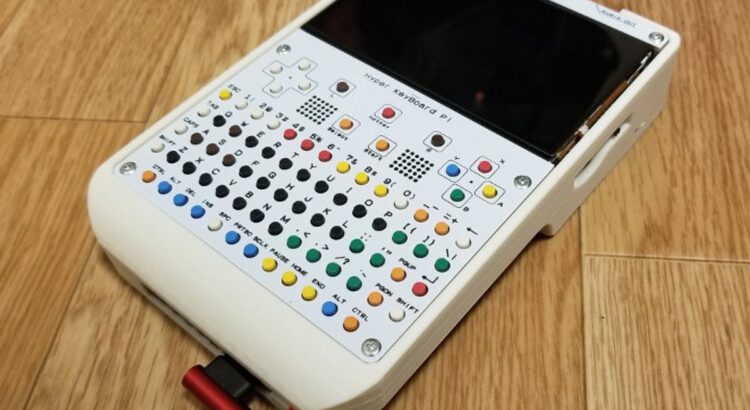The advent of Pocket PCs marked a significant milestone in the evolution of mobile computing, laying the groundwork for the sophisticated mobile operating systems (OS) we use today. From the early days of simple command-line interfaces to the modern, feature-rich graphical user interfaces, mobile OS development has been shaped by innovations and competition. This article delves into the history, key developments, and the lasting impact of Pocket PCs on today’s mobile operating systems, exploring how they paved the way for the devices that have become integral to our daily lives.
Key Takeaways
- Pocket PCs were instrumental in transitioning from Personal Digital Assistants (PDAs) to smartphones, influencing the design and functionality of contemporary mobile operating systems.
- The development of Windows CE and Pocket PC by Microsoft established a foundation for future mobile OS iterations, including Windows Mobile and, indirectly, the Windows Phone platform.
- Open source platforms, particularly Linux-based systems, have played a crucial role in the diversification and innovation of mobile operating systems, leading to the emergence of various distributions.
- The competition among mobile OS developers, such as Microsoft, Apple, and Google, has driven the rapid advancement of mobile technologies and shaped the current mobile OS landscape.
- Despite early skepticism from established players, new entrants like Android have significantly disrupted the market, challenging the dominance of traditional operating systems and setting new industry standards.
The Evolution of Mobile Operating Systems

From Command Line to Graphical User Interfaces
Reflecting on the early days of computing, I vividly recall the era dominated by command line interfaces (CLIs). These required expert knowledge and precise keyboard commands, a daunting prospect for new users. The shift to graphical user interfaces (GUIs) was revolutionary, transforming the user experience by allowing commands to be issued through intuitive icons and menus.
The transition wasn’t just about ease of use; it represented a fundamental change in how we interact with technology. Here’s a brief look at the core components that GUI brought to the forefront:
- Windows: Dividing the screen into manageable areas.
- Icons: Small pictures symbolizing commands, files, or windows.
- Menus: Execution of commands through selection.
- Pointer: A symbol to navigate and interact on the screen.
This evolution paved the way for the development of mobile operating systems, where the principles of GUI became even more critical. The touch-based interfaces we take for granted today are deeply rooted in these early GUI advancements.
As we progressed, operating systems for handheld PCs and mobile devices began to emerge, with Palm OS and Windows Mobile leading the charge. These systems were built on the GUI foundation, setting the stage for the sophisticated touch interfaces of modern smartphones.
The Rise of Windows CE and Pocket PC
As I delve into the history of mobile operating systems, it’s clear that the introduction of Windows CE was a pivotal moment. This compact edition of Windows was tailored for handheld devices and embedded systems, marking Microsoft’s foray into the mobile domain. Windows CE’s familiarity attracted developers, leveraging existing Windows development tools, which significantly eased the transition for those accustomed to the desktop environment.
The Pocket PC, a variant of Windows CE, further cemented Microsoft’s presence in mobile computing. It offered a blend of portability and functionality that appealed to both consumers and enterprise users. Here’s a brief timeline of Windows CE and its derivatives:
- Windows CE 3.0
- Windows CE 5.0
- Windows Embedded CE 6.0
- Windows Embedded Compact 7
- Windows Embedded Compact 2013
- Windows Mobile
The Pocket PC was not just a device; it was a statement of intent from Microsoft, showcasing their vision for mobile computing.
While Windows CE was making strides, other platforms like Symbian OS were also emerging. Symbian was efficient but complex, which had a profound impact on mobile app development. It set a different bar for what mobile operating systems could achieve, especially in terms of multitasking and hardware integration.
Influence of Linux and Open Source Platforms
The open-source community has been instrumental in shaping the mobile operating systems we use today. Linux, in particular, has provided a robust and flexible foundation for a variety of mobile platforms. The influence of Linux is evident in the numerous distributions that have been adapted for mobile use, including CyanogenMod, which later evolved into LineageOS, and Ubuntu Touch, which aimed to bring a full Linux experience to mobile devices.
The ethos of open-source software, emphasizing collaboration and freedom to modify, has driven innovation and allowed for rapid development cycles in the mobile space.
Here’s a brief look at some notable Linux-based mobile operating systems:
- Firefox OS: Developed by Mozilla, it was designed to provide an open, HTML5-based platform for mobile devices.
- MeeGo: A joint effort by Nokia and Intel, MeeGo was an open-source mobile OS that eventually merged into Tizen.
- Sailfish OS: Developed by Jolla, it’s known for its gesture-based interface and compatibility with Android applications.
The proliferation of open-source platforms has not only diversified the mobile OS landscape but also fostered a community of developers dedicated to advancing mobile technology. This community-driven approach has been a catalyst for many of the features we now take for granted on our smartphones.
Pocket PCs: Pioneers of Mobile Computing

The Transition from PDAs to Smartphones
As I reflect on the transition from PDAs to smartphones, it’s clear that this evolution has been nothing short of revolutionary. Initially, PDAs served as digital organizers, but with the advent of smartphones, they transformed into essential tools for communication and information access. This shift was marked by the introduction of devices that combined the functionality of a PDA with the connectivity of a cell phone, leading to the creation of the modern smartphone.
The integration of touchscreens and the shift towards user-friendly interfaces catalyzed the smartphone boom. Manufacturers initially struggled with the concept, as seen with early attempts like the Dell Streak, which placed a smartphone-optimized Android OS on a device without fully considering the user interface. However, the arrival of the iPhone in 2007 set a new standard, prompting a rapid change in design philosophy and user expectations.
The table below outlines the pivotal moments in smartphone development:
| Year | Event | Significance |
|---|---|---|
| 2007 | Introduction of iPhone | Set the standard for touch interfaces |
| 2008 | Android refocuses on touch | Shift from physical keyboards to touchscreens |
| 2013 | Smartphones outsell feature phones | Milestone in mobile device preference |
This journey from bulky, voice-only devices to pocket-sized, multi-functional smartphones has not only revolutionized communication but also reshaped our daily lives. The future promises even more integration as smartphones continue to evolve, blurring the lines between mobile phones, PCs, and other consumer electronics.
Windows Mobile and the Foundation for Modern OS
Reflecting on the evolution of mobile operating systems, I can’t help but acknowledge the pivotal role of Windows Mobile. It laid the groundwork for many features we now consider standard in modern smartphones. The platform was built on Windows CE, a compact edition of Windows designed for handheld devices, which later evolved into the comprehensive ecosystem we see today.
- Windows CE 3.0
- Windows CE 5.0
- Windows Embedded CE 6.0
- Windows Embedded Compact 7
- Windows Embedded Compact 2013
These iterations of Windows CE formed the backbone of Windows Mobile, which in turn influenced the development of Windows Phone 7 and subsequent versions. The transition from Windows Mobile to Windows Phone marked a significant shift in design and functionality, aiming to provide a more integrated and user-friendly experience.
The seamless integration of Microsoft services like Office Mobile and Skype into Android devices is a testament to the enduring influence of Windows Mobile. This strategic move not only helped subsidize licensing fees but also ensured the continued relevance of Microsoft’s software in the mobile domain.
The legacy of Windows Mobile is evident in the way we interact with our devices today. From the tiled interface to the integration of cloud services, the echoes of its design philosophy resonate in current operating systems. As I delve deeper into the history, it’s clear that the innovations introduced by Windows Mobile have shaped the trajectory of mobile computing.
Legacy of Palm OS and Competing Systems
Reflecting on the legacy of Palm OS, it’s clear that its influence extended beyond its lifespan. Palm OS was pivotal in demonstrating the potential of handheld devices, setting a precedent for user-friendly interfaces and robust application ecosystems. Competing systems, each with their unique contributions, also paved the way for the diverse mobile operating systems we see today.
- Palm OS: User-centric design, simplicity, and efficiency
- Symbian OS: Early adoption of smartphones, multitasking
- BlackBerry OS: Focus on business and communication
- Windows CE: Foundation for subsequent Windows mobile systems
The landscape of mobile operating systems was once a mosaic of various platforms, each vying for dominance. This competition fueled innovation and diversity, leading to the advanced systems we now take for granted.
While Palm OS and its contemporaries are no longer in the forefront, their DNA is embedded in modern mobile technology. The transition from these early systems to today’s iOS and Android showcases an evolution driven by user needs and technological advancements.
The Impact of Embedded Operating Systems

Integration in Consumer Electronics and Vehicles
As I’ve delved into the world of embedded operating systems, I’ve witnessed their transformative impact on consumer electronics and vehicles. Embedded systems are extensively used in industrial automation, controlling complex processes and improving productivity. They enable precise monitoring and management of intricate systems, from in-car entertainment to home automation.
The open and customizable nature of Android has allowed it to transcend beyond phones and tablets. It’s fascinating to see how Android has been adapted for a myriad of devices, including but not limited to laptops, cameras, and even refrigerators. This flexibility has led to an explosion of Android-powered innovations across various industries.
The formation of the Open Automotive Alliance marked a significant milestone in bringing the best of Android into the automobile in a safe and seamless way. It’s a testament to the collaborative efforts of tech giants and automobile manufacturers to enhance our driving experience.
Here’s a glimpse of the diverse applications of Android in consumer electronics and vehicles:
The Role of Embedded Linux in Mobile Devices
As I delve into the intricacies of mobile operating systems, it’s clear that embedded Linux has been a cornerstone in their evolution. The flexibility of the Linux kernel has allowed for extensive customization, adapting to the diverse hardware requirements of mobile devices. This adaptability has given rise to a plethora of distributions, each tailored for specific needs and functionalities.
- Android, with its various forks like CalyxOS and LineageOS, is perhaps the most well-known derivative of embedded Linux.
- Other notable mentions include KaiOS, which powers feature phones, and Tizen, found in a range of Samsung consumer electronics.
The significance of embedded Linux in mobile devices cannot be overstated. Its open-source nature has fostered innovation and allowed for rapid development cycles, propelling the industry forward.
The table below succinctly captures the diversity of embedded Linux distributions and their applications:
| Distribution | Device Type |
|---|---|
| Android | Smartphones, Tablets |
| KaiOS | Feature Phones |
| Tizen | Smartwatches, TVs |
| LuneOS | Smart Devices |
Embedded Linux’s role extends beyond just powering devices; it has also been instrumental in shaping the development practices and community engagement around mobile operating systems. The collaborative environment it nurtures has been vital for the continuous improvement and security of these systems.
Custom Android Distributions and Their Significance
The landscape of mobile operating systems has been significantly shaped by the advent of custom Android distributions. These variants have allowed not just developers but also tech enthusiasts to tailor the Android experience to their specific needs and preferences. Since the Android source code is public, it’s possible for anyone with the right knowledge to create a personalized operating system. This has led to a proliferation of custom ROMs, each offering unique features and optimizations.
The flexibility of Android has spurred innovation and diversity within the mobile ecosystem. It has enabled a range of devices, from smartphones to game consoles, to run on modified versions of Android, thus expanding the reach of the platform.
Here’s a glimpse at some of the custom Android distributions that have made their mark:
- LineageOS
- AOKP
- Resurrection Remix OS
- MIUI
- OxygenOS
These distributions not only offer enhanced features and performance tweaks but also provide an alternative to the default user experience. They reflect the significance of open-source development in the mobile industry, allowing for continuous improvement and customization.
Key Players and Innovations in Mobile OS Development

Microsoft’s Dominance with Windows Variants
Reflecting on the proliferation of Windows operating systems, it’s clear that Microsoft’s influence has been monumental in shaping the landscape of mobile and desktop computing. From the early days of Windows 1.0 to the modern era of Windows 10 and Windows 11, each iteration has brought forward new paradigms in user experience and functionality.
The versatility of Windows is evident in its adaptation to various platforms:
- Desktop and laptop PCs
- Tablets and 2-in-1 devices
- Mobile phones (Windows Mobile, Windows Phone)
- Embedded systems in consumer electronics
The seamless integration of Windows across multiple device types has set a precedent for operating system interoperability and user-centric design.
Microsoft’s strategy has not only cemented its dominance in personal computing but also laid the groundwork for the mobile operating systems we use today. Windows CE, in particular, was a pioneering force in the realm of handheld and embedded devices, influencing subsequent mobile OS developments.
The Emergence of iOS and Android
When I reflect on the emergence of iOS and Android, it’s clear that these platforms have reshaped the mobile landscape. Apple’s iOS, initially known as iPhone OS, was a game-changer when it debuted in 2007. Its intuitive interface and ecosystem set a new standard for mobile computing. By 2010, the platform had been rebranded to iOS, marking a new era for Apple’s mobile devices.
Android, on the other hand, faced skepticism from established players like Nokia and Microsoft, who failed to see its potential impact. Despite this, Android’s open-source nature allowed for rapid expansion and diversity in the market. The platform’s versatility is evident in the staggering number of devices and OS versions available. In 2013, data from OpenSignal highlighted the fragmentation of Android, with nearly 12,000 device models and multiple OS versions in use.
The rise of Android and iOS signaled a shift in the mobile OS paradigm, with user experience and app ecosystems becoming the focal points of competition.
The competition between iOS and Android has been a driving force in the evolution of mobile operating systems. While iOS users tend to quickly adopt the latest versions, Android’s reach extends across a spectrum of devices, from high-end to budget-friendly. This dichotomy has defined the strategies of app developers and the direction of mobile technology.
Alternative Systems: Tizen, Sailfish OS, and Ubuntu Touch
While the mobile OS market is largely dominated by iOS and Android, alternative systems like Tizen, Sailfish OS, and Ubuntu Touch have carved out their own niches. Tizen, backed by Samsung and Intel, is particularly notable for its versatility, powering everything from smartphones to smart TVs and wearables. Sailfish OS, with its roots in Nokia’s MeeGo project, emphasizes privacy and user control, offering a unique gesture-based interface. Ubuntu Touch, on the other hand, aims to bring the Linux desktop experience to mobile devices, though it has faced challenges in gaining widespread adoption.
- Tizen: Versatile OS used in various Samsung devices
- Sailfish OS: Privacy-focused with a gesture-based interface
- Ubuntu Touch: Linux desktop experience on mobile
These alternative systems reflect the diversity and innovation still present in the mobile OS landscape, despite the dominance of the major players. Their continued development and support from smaller communities showcase the potential for specialized operating systems to meet specific user needs and preferences.
Challenges and Competition in the Mobile OS Landscape

Early Skepticism and the Threat of New Entrants
When Android first entered the market, it was met with a mix of curiosity and doubt. The development platform sparked interest, but there were additional worries about Android facing strong competition from established players like Nokia and Microsoft. These giants were entrenched in the mobile landscape, and their skepticism was palpable. Nokia dismissed the threat, while a member of Microsoft’s Windows Mobile team openly questioned Android’s potential impact.
Despite the skepticism, Android’s open nature presented a unique proposition. It was argued that the requirement for developers to purchase a Google-branded Android license turned the theoretically open system into a freemium service. This model, while controversial, offered a new way for developers to engage with mobile operating systems.
The landscape of mobile operating systems was changing, and the entry of Android marked a pivotal shift. The concerns of established players and the challenges faced by new entrants underscored the complexity of the market.
Security was another area of contention. Reports of growing threats were often countered by Google’s engineers, who argued that the risks were exaggerated by security companies with vested interests. The debate over the true extent of malware on Android highlighted the broader concerns regarding the safety and integrity of new mobile operating systems.
The Struggle for Market Share Among Established Brands
In the high-stakes game of mobile operating systems, the battle for market share is relentless. Apple’s recent surge to the top spot as the world’s leading smartphone seller is a testament to the dynamic nature of this industry. With a market share of 20.1%, Apple has edged out Samsung, which holds 19.4%, according to the IDC. This shift underscores the importance of innovation and brand loyalty in maintaining a competitive edge.
The tug-of-war for dominance is not just between two giants; it involves a multitude of players, each vying for a piece of the pie. Here’s a snapshot of the market share dynamics:
- Apple: 20.1%
- Samsung: 19.4%
- Other major manufacturers: Combined, they sell more smartphones than either Apple or Samsung individually.
The landscape of mobile operating systems is shaped by the ability of companies to adapt and respond to consumer needs and technological advancements. The market share is a moving target, with each player constantly adjusting their strategies.
The complexity of the ecosystem is further compounded by the intricate web of carrier relationships and the varying speeds at which they approve updates. Google’s efforts to expedite this process, by sharing lists of top phone makers with updated devices, reflects the ongoing challenges in the industry.
The Future of Mobile Operating Systems in a Diverse Ecosystem
As I reflect on the proliferation of mobile operating systems, it’s clear that the future is both exciting and unpredictable. The landscape is no longer dominated by a single player; instead, it’s a vibrant mix of established giants and innovative newcomers. With the rise of open-source platforms and custom distributions, such as LineageOS and Ubuntu Touch, users now have unprecedented control over their mobile experience.
The diversity in mobile operating systems ensures that innovation is not confined to the boundaries of a few but is instead a collective effort pushing the boundaries of what’s possible.
The following table highlights the variety of Android-based operating systems and their origins, showcasing the fragmentation and customization that characterize today’s mobile OS ecosystem:
| Base OS | Custom Distribution |
|---|---|
| Android | LineageOS |
| Android | GrapheneOS |
| Android | Replicant |
| Android | CalyxOS |
In the coming years, we can expect to see a continued emphasis on security, privacy, and user-centric features. The integration of AI and machine learning will likely lead to more personalized and efficient systems. As we look to 2024, it’s essential to stay informed about mobile app development trends and adapt our strategies accordingly.
Conclusion
The evolution of mobile operating systems has been significantly influenced by the development of pocket PCs. These compact devices served as a bridge between traditional desktop computing and the mobile experience we are familiar with today. Pocket PCs, with their roots in systems like Windows CE and Palm OS, laid the groundwork for features such as touch interfaces, mobile applications, and connectivity options that are now standard in modern mobile OSes like Android and iOS. As we reflect on the history of mobile computing, it is clear that the pioneering efforts of pocket PC developers and the platforms they created have left an indelible mark on the design, functionality, and user expectations of current mobile operating systems. The legacy of pocket PCs continues to resonate, as their influence is seen in the seamless, integrated, and user-centric mobile environments that have become an integral part of our daily lives.
Frequently Asked Questions
What was the significance of Windows CE and Pocket PC in the evolution of mobile operating systems?
Windows CE and Pocket PC were significant as they represented some of the earliest attempts to create a mobile-centric version of the Windows operating system, laying the groundwork for future mobile OS development, including Windows Mobile and eventually Windows Phone.
How did Linux and open source platforms influence today’s mobile operating systems?
Linux and open source platforms have greatly influenced mobile OS development by providing a customizable and versatile foundation for many systems, including Android and various custom distributions, which have become prevalent in the mobile device market.
What role did Palm OS play in the transition from PDAs to smartphones?
Palm OS was one of the pioneering platforms that bridged the gap between PDAs and smartphones, offering features like touch interfaces and third-party applications, which set the stage for the smartphone revolution.
How have embedded operating systems impacted consumer electronics and vehicles?
Embedded operating systems have become integral to consumer electronics and vehicles, providing the necessary software to run complex tasks in a reliable and efficient manner, often going unnoticed by the end-user due to their seamless integration.
What are some of the key alternative mobile operating systems to iOS and Android?
Key alternative mobile operating systems include Tizen, Sailfish OS, Ubuntu Touch, and various Linux-based platforms like PostmarketOS and LineageOS, which offer different features and cater to niche markets.
How did early skepticism impact the reception of new mobile operating systems like Android?
Early skepticism from established players like Nokia and Microsoft, who did not see new entrants like Android as a threat, allowed these new systems to innovate and eventually capture significant market share, reshaping the mobile OS landscape.